Ambu Manikin Management Module
Updating Your Software
Before uploading the latest software, follow these instructions to confirm the Software Version that is currently on your manikin.
Turn on the training device by pressing the power button located in the lower torso. Then connect to your manikin either via Wi-Fi to a computer or via an ethernet connection.
Once connected, open the browser (Google Chrome or Edge recommended) to access the Configuration Application by entering the following IP address into the URL: 192.168.1.1/config
Click on the Overview Tab and confirm what software version is noted.
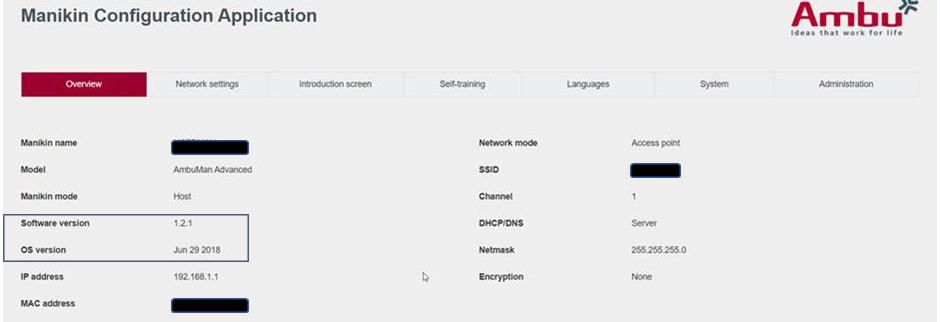
If your manikin is Software version 1.0.5 or Software version 1.1.0, you will first need to update your manikin to V1.1.1 (Quick Guide and update below)
Ambu Manikin Management Module Update Version 1.1.1
After successfully updating to Software version 1.1.1, you will now be able to update the latest software version 1.2.2
If your manikin has Software version 1.1.1, 1.2.0, or 1.2.1, you can go straight to the latest software update 1.2.2
Quick Guide Ambu Manikin Management Module
Operating Manual - Ambu Manikin Management Module
Create a wireless access point
Export the raw data of a saved session
How to start a session with the default scenario and change the ECG
Network integration of manikins
Quick Course: Start several manikins at the same time
Setting up the training device

